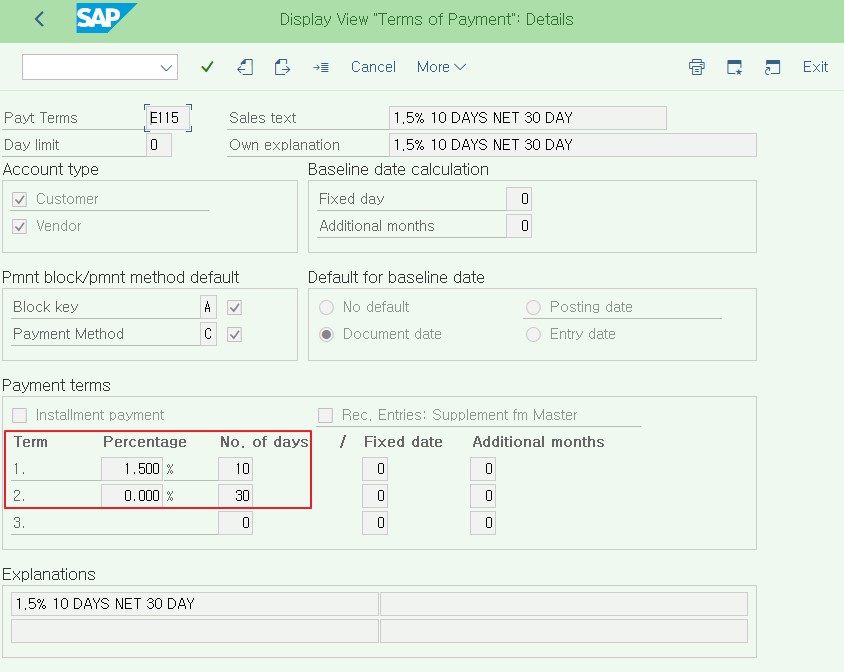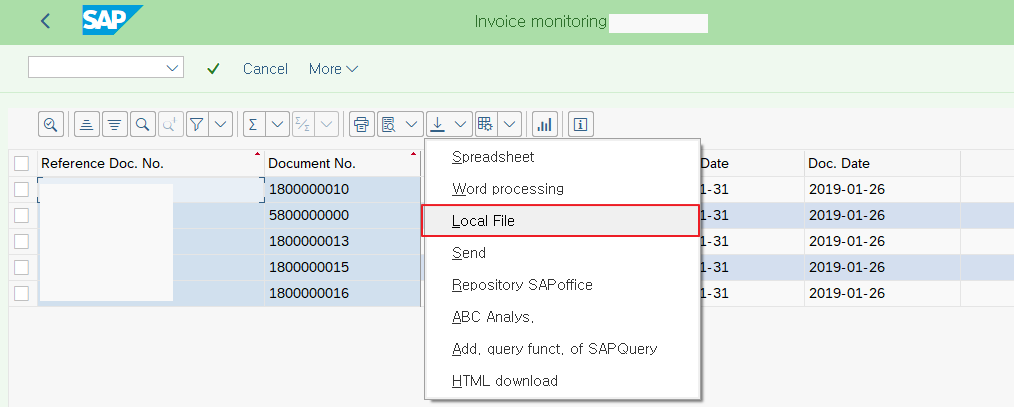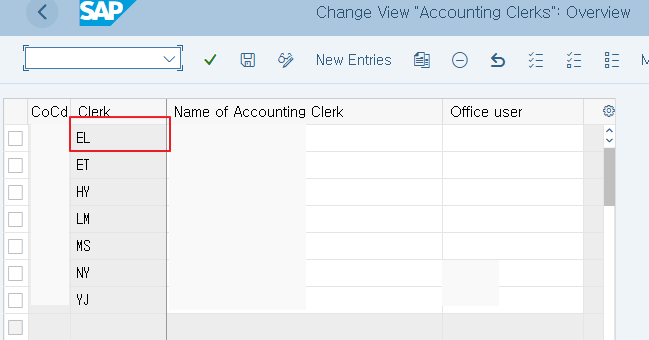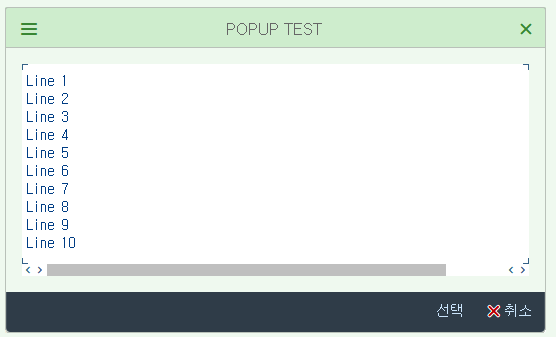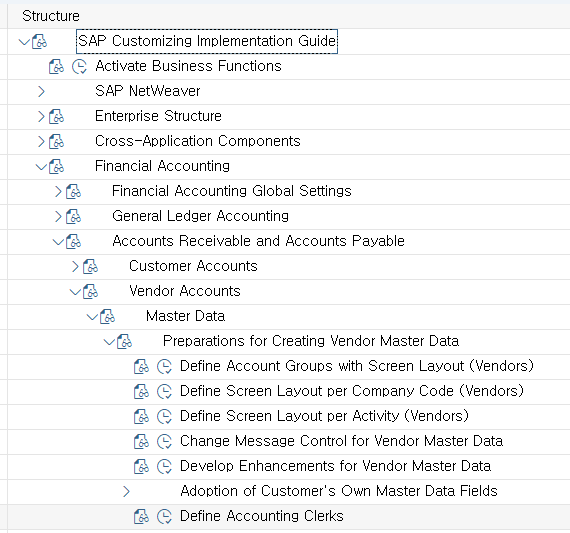The REBZG field in SAP is used to reference the original document for a subsequent transaction, such as a clearing document or a payment. The field can contain several different values, each with its own meaning. The following are the possible values for the REBZG field in SAP: Document number: When a subsequent transaction, such as a clearing document, is created to reference a specific origina..