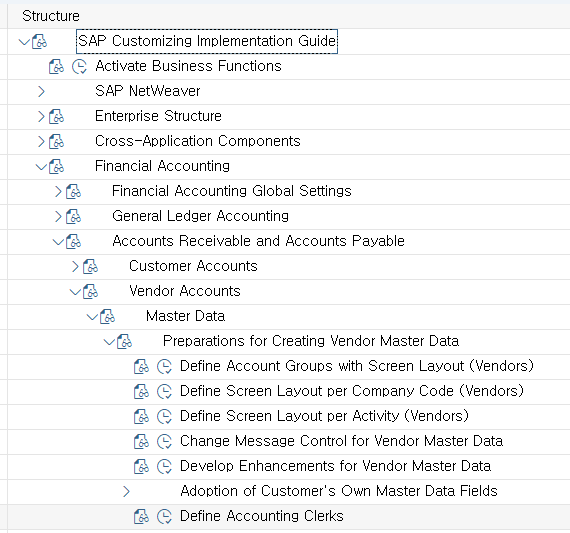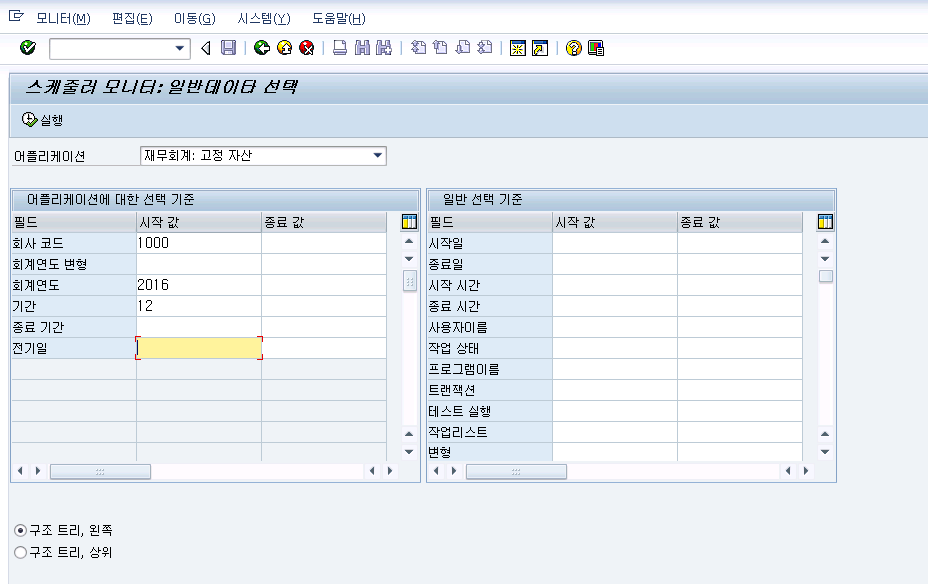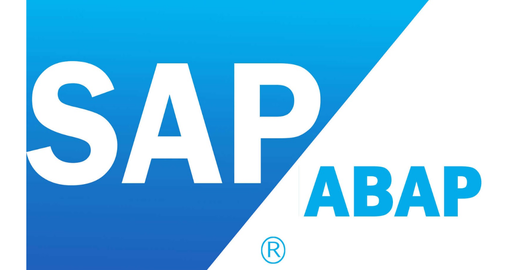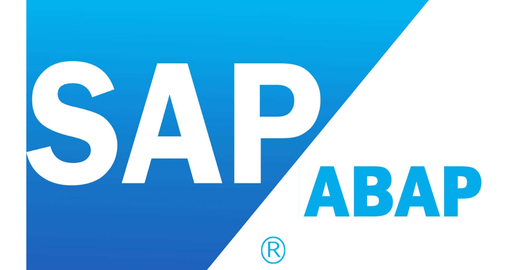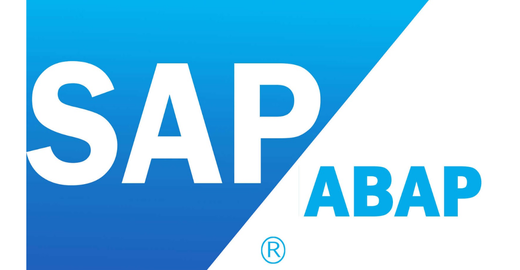IMG(SPRO) -> Financial Accounting > Accounts Receivable and Accounts Payable > Vendor Accounts > Master Data > Preparations for Creating Vendor Master Data > Define Accounting Clerks (OB05) CoCd: 회사코드 (Company Code) Clerk: 직원의 코드이며 중복되면 안됨 (Identification code for the accounting clerk, Shouldn't be duplicated) Name of Accounting Clerk: 직원의 풀네임, 중복되어도 됨 (The clerk's name. Could be duplicated) 벤더 ..